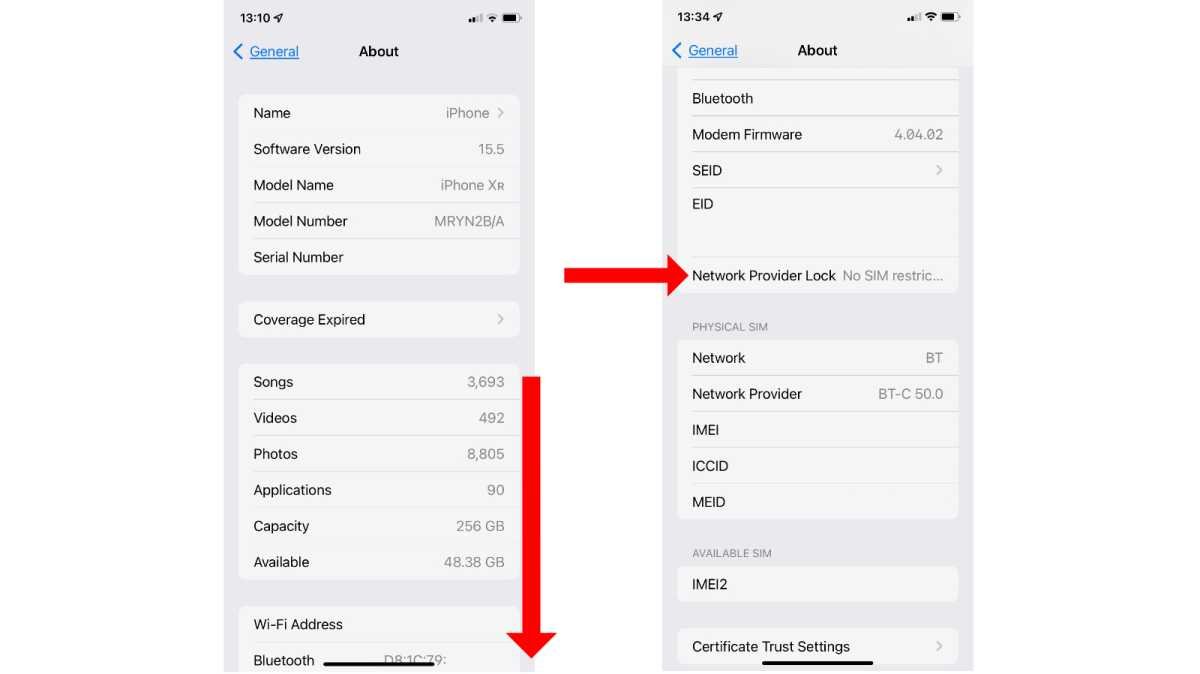To check if your phone is SIM locked, insert a different carrier’s SIM card. If the phone asks for an unlock code, it is SIM locked.
Many users face issues due to SIM-locked phones, restricting them to a specific carrier. Knowing if your phone is locked helps in switching carriers or using local SIM cards while traveling. SIM-locked phones can limit your options and potentially cost more due to higher carrier rates.
Checking the lock status is simple and can save you from unnecessary hassles. Whether you’re buying a new phone or planning to switch carriers, confirming the SIM lock status is crucial.
It ensures you have the flexibility to choose the best carrier plans available. Always verify this before making any decisions.
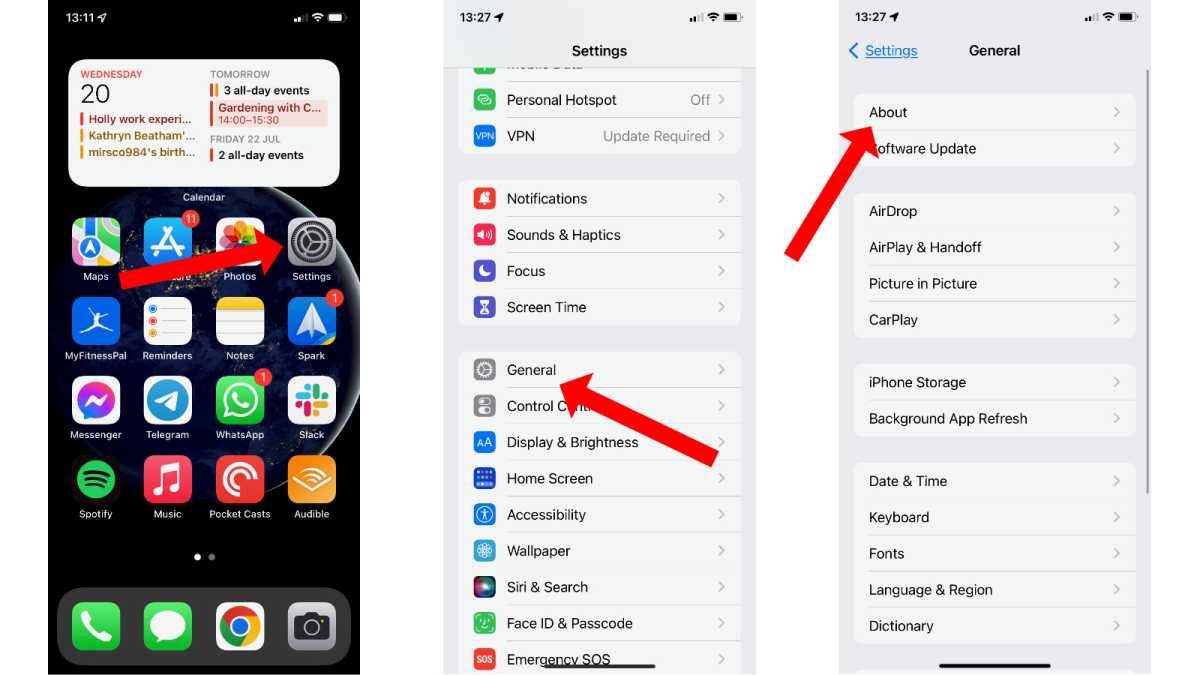
Credit: www.macworld.com
Introduction To Sim Lock
Understanding if your phone is SIM locked is important. A SIM lock restricts your phone to a specific carrier. This means you can’t use another carrier’s SIM card. Let’s explore what a SIM lock is and why carriers use it.
What Is Sim Lock?
A SIM lock is a software restriction built into your phone. This restriction ties your phone to one carrier. If your phone is locked, you can’t switch to another carrier. Only your current carrier’s SIM card will work. This lock ensures you stay with the same carrier.
Why Do Carriers Lock Phones?
Carriers lock phones for several reasons. Here are the main ones:
- Contract Obligations: You must complete your contract before unlocking.
- Subsidized Phones: Carriers often sell phones at a discount. They lock phones to ensure you pay for the service.
- Prevent Theft: A locked phone is less appealing to thieves.
Understanding these reasons helps you see why SIM locks exist. Knowing if your phone is SIM locked can save you from future problems.

Credit: www.wikihow.com
Initial Signs Of A Sim Locked Phone
Many users are unaware that their phones are SIM locked. This means the phone only works with a specific network provider. Identifying a SIM locked phone is crucial.
Network-specific Logo On Startup
One of the first signs is a network-specific logo. When you turn on your phone, you might see the logo of a particular network. This indicates the phone is tied to that network.
For example, if you see the Verizon logo, your phone is likely locked to Verizon. This can happen with any network provider. Seeing a network logo is a clear indication.
Inability To Use Different Network Sims
Another clear sign is the inability to use different network SIMs. Try inserting a SIM from another network. If the phone shows an error message or does not recognize the SIM, it is likely SIM locked.
Some common error messages include:
- SIM Not Supported
- Invalid SIM
- SIM Card Not Recognized
These messages mean the phone cannot use SIMs from other networks. This is a strong indicator of a SIM locked phone.
Simple Methods To Check Sim Lock Status
Checking if your phone is SIM locked can save you time and hassle. A SIM-locked phone restricts you to one network, limiting flexibility. Here are simple methods to check your phone’s SIM lock status.
Using Your Phone’s Settings
The first method involves your phone’s settings. Follow these steps:
- Open the Settings app on your phone.
- Scroll down and select About Phone.
- Look for Network or SIM Status.
- Check for any messages indicating SIM Locked or Network Locked.
If you see any lock messages, your phone is SIM locked. If not, your phone is likely unlocked.
Dialing A Service Code
Another simple method is dialing a service code. Follow these steps:
- Open the Phone app on your device.
- Dial the code
#7465625#or#SIMLOCK#. - Wait for the results to appear on the screen.
The results will show the SIM lock status. This method is quick and easy. It works on most devices.
Online Tools And Services
Wondering if your phone is SIM locked? Don’t worry, online tools and services can help. They offer a quick way to check your phone’s SIM lock status. Let’s dive into the details.
Websites For Sim Lock Status
Several websites can help you check if your phone is SIM locked. Here are some popular options:
- IMEI.info: This site is user-friendly and reliable.
- DoctorSIM: Known for accuracy and quick results.
- UnlockRiver: Offers a wide range of services.
These sites ask for your phone’s IMEI number. You can find your IMEI number by dialing #06# on your phone.
Reliability And Safety Concerns
Always check the reliability and safety of the website. Look for reviews and ratings. Ensure the site uses HTTPS for secure data transfer.
Be cautious of sites asking for personal information. Avoid sharing sensitive details. Stick to well-known and trusted websites.
By following these steps, you can easily check if your phone is SIM locked. Stay informed and make the right choice.
Contacting Your Carrier
Contacting your carrier is a simple way to find out if your phone is SIM locked. Carriers can provide specific details about your phone’s status. This method is reliable and straightforward.
Information Required
Before you contact your carrier, gather some essential information:
- Phone number: The number linked to your device.
- IMEI number: This unique identifier is crucial. Dial
#06#to find it. - Account details: Your account number and personal identification, like a driver’s license.
Process And Waiting Time
The process to check if your phone is SIM locked involves a few steps:
- Contact your carrier’s customer service via phone or online chat.
- Provide the required information, such as your IMEI number and phone number.
- Request them to check if your phone is SIM locked.
Usually, the carrier’s response is quick. You might receive an answer within a few minutes. In some cases, it can take a few hours. Here’s a quick overview:
| Step | Estimated Time |
|---|---|
| Providing Information | 5-10 minutes |
| Carrier Response | Immediate to a few hours |
Contacting your carrier is a straightforward and reliable method to check if your phone is SIM locked.
Using Third-party Sim Cards
Checking if your phone is SIM locked can be done using third-party SIM cards. This method is straightforward and gives a clear answer.
Choosing A Sim Card
First, you need to choose a SIM card from another carrier. This carrier should be different from your current provider. Make sure the SIM card is active and working.
Here is a quick guide to choosing a SIM card:
- Pick a SIM card from a reputable carrier.
- Ensure the SIM card is compatible with your phone model.
- Make sure the SIM card has an active service plan.
Having the right SIM card is crucial for this test. It helps ensure accurate results.
Observing The Phone’s Response
Insert the new SIM card into your phone. Turn on your phone and wait for it to start up.
Watch the screen for any messages or prompts. Here is what to look for:
| Response | Meaning |
|---|---|
| No Service | Your phone is likely SIM locked. |
| Enter SIM Unlock Code | Your phone is definitely SIM locked. |
| Connected to Network | Your phone is not SIM locked. |
If your phone asks for an unlock code, it is SIM locked. If it connects to the network, it is not.
Inserting a third-party SIM card is a simple and effective way to check. This method provides a clear answer quickly.
Unlocking Your Sim Locked Phone
Unlocking your SIM locked phone can provide many benefits. It allows you to switch carriers and use your phone internationally. This guide will explore various methods to unlock your phone and the legal and warranty implications.
Methods To Unlock
There are several methods to unlock your SIM locked phone. Each method has its own steps and requirements.
- Contact Your Carrier: The easiest way is to ask your carrier. They can unlock it for you. You might need to meet some conditions.
- Unlocking Services: You can use third-party services. They charge a fee but offer a quick solution.
- Unlock Codes: Some websites sell unlock codes. You enter the code to unlock your phone.
- Software Tools: Certain software tools can unlock your phone. These tools might require technical skills.
Legal And Warranty Implications
Unlocking your phone can have legal and warranty implications. It’s important to understand these before proceeding.
| Aspect | Details |
|---|---|
| Legal Considerations | Unlocking is legal in many countries. Always check your local laws. |
| Warranty | Unlocking might void your warranty. Check with your phone manufacturer. |
| Carrier Policies | Carriers have their own policies. You might need to fulfill contract terms. |
By understanding the methods and implications, you can make an informed decision. Unlocking your phone offers freedom and flexibility, but always consider the legal and warranty aspects.

Credit: www.wikihow.com
Conclusion: Ensuring Freedom Of Choice
Unlocking your phone offers numerous benefits. It allows you to choose your preferred network. This freedom can save money and provide better service options.
Benefits Of An Unlocked Phone
Unlocking your phone brings many advantages. Here are the main ones:
- Carrier Flexibility: Switch between carriers easily.
- International Travel: Use local SIM cards abroad.
- Increased Resale Value: Unlocked phones sell for more.
- Better Deals: Choose plans that suit your needs.
With an unlocked phone, you have the power to choose. You can change carriers without buying a new device. This flexibility is especially useful if you travel often. Using local SIM cards can save you money.
Steps Forward After Unlocking
Once your phone is unlocked, follow these steps:
- Choose a Carrier: Research and select a new carrier.
- Get a SIM Card: Purchase a SIM card from the chosen carrier.
- Activate SIM Card: Follow activation instructions from the carrier.
- Update Settings: Configure your phone to work with the new carrier.
Switching carriers can be an easy process. First, choose a carrier that suits your needs. Next, get a SIM card from that carrier. Follow the activation instructions to get started. Lastly, update your phone settings if needed.
Unlocking your phone ensures freedom of choice. It allows you to choose the best options for your needs. Enjoy the benefits of an unlocked phone today!
Frequently Asked Questions
How Do I Check If My Phone Is Sim Locked?
To check if your phone is SIM locked, insert a SIM card from a different carrier. If the phone prompts for an unlock code, it is SIM locked.
Can I Unlock A Sim-locked Phone Myself?
Yes, you can unlock a SIM-locked phone. Contact your carrier for an unlock code or use a third-party unlocking service.
What Does A Sim-locked Phone Mean?
A SIM-locked phone restricts you to use only one carrier’s network. It prevents you from using other carriers’ SIM cards.
Why Is My Phone Sim Locked?
Phones are often SIM locked by carriers to ensure you use their services. It is usually part of a contract or installment plan.
Conclusion
Checking if your phone is SIM locked is simple and important. Follow these steps to ensure your device’s compatibility. An unlocked phone provides flexibility with carriers and travel. Always verify your phone’s status to avoid unexpected issues. Unlocking your phone can enhance its value and usability.
Stay informed and enjoy seamless connectivity.