How To Cool Down Your Phone Fast – will, to cool down your phone fast, turn it off and remove any case. Move it to a cooler environment immediately.
Smartphones can overheat due to various reasons, including extensive usage, high ambient temperatures, and running resource-intensive apps.
Overheating not only affects performance but can also damage internal components. It’s crucial to act promptly to lower the temperature and prevent potential harm.
Removing the phone case allows heat to dissipate more effectively. Shutting down the device stops all processes, giving it a chance to cool down quickly.
Relocating the phone to a cooler area, like an air-conditioned room, helps in reducing the temperature further.
Why Does Your Phone Overheat?
Overheating can damage your device and affect its performance. Understanding why your phone gets hot is the first step in solving the problem. Let’s explore some common reasons behind this issue:
√Battery Issues
Battery problems are a major cause of phone overheating. Old or damaged batteries can generate excessive heat. Charging your phone with a faulty charger can also increase the temperature.
Here are some tips to manage battery-related heat:
- Use the original charger and cable that came with your phone.
- Avoid charging your phone on soft surfaces like beds or sofas.
- Replace the battery if it is old or swollen.
√Heavy Usage
Running too many apps at once can make your phone hot. Gaming and streaming videos are common causes of this. Background apps can also contribute to overheating.
Here are ways to reduce heat from heavy usage:
- Close unused apps to free up resources.
- Take breaks to let your phone cool down.
- Use apps designed to monitor and manage CPU usage.
√Software Updates
Software updates are essential but can sometimes cause overheating. New updates may have bugs that affect your phone’s temperature. Old software can also be less efficient, causing the device to heat up.
Here’s how to handle software-related heat:
- Always install official updates from your phone’s manufacturer.
- Check for bug fixes if you experience overheating after an update.
- Consider doing a factory reset if the issue persists.

Are you tired of your phone overheating? Overheating can slow down your device and even damage it. Many accessories can help cool down your phone fast. These include phone cooling pads, cooling cases, and external fans. Let’s explore these options to keep your phone cool and running efficiently.
Phone Cooling Pads
Phone cooling pads are a great way to keep your phone cool. These pads often have fans built into them. You can place your phone on the pad while using it. This helps to dissipate heat quickly.
Here are some key features of phone cooling pads:
- Easy to use: Just place your phone on the pad.
- Effective cooling: Built-in fans provide strong cooling.
- Portable: Most pads are lightweight and easy to carry.
- Affordable: Many options are available at reasonable prices.
Phone cooling pads can greatly extend your phone’s life. They prevent overheating during heavy use. Whether you’re gaming or streaming, these pads can keep your phone cool.
Cooling Cases
Cooling cases are another excellent option for cooling your phone. These cases are designed with special materials. They absorb and dissipate heat efficiently. You can use them just like any other phone case. But they offer added benefits for cooling.
Consider the benefits of cooling cases:
- Continuous protection: Keeps your phone cool at all times.
- Stylish designs: Available in various styles and colors.
- Durable: Protects your phone from drops and heat.
Cooling cases are especially useful for heavy phone users. If you use your phone for gaming or long video calls, a cooling case can be very beneficial. These cases make sure your phone stays cool without any extra effort on your part.
External Fans
External fans are another effective way to cool your phone. These fans can be attached to your phone. They blow air directly onto the device. This helps to cool it down quickly.
Here are some advantages of external fans:
- Powerful cooling: Provides strong airflow to cool your phone.
- Versatile: Can be used with different devices.
- Easy to attach: Simple clips or mounts make them easy to use.
- Portable: Small and easy to carry around.
External fans are great for intense phone activities. If you play games or watch videos for long periods, an external fan can help. It keeps your phone cool and prevents overheating.
Frequently Asked Questions :
How Can I Cool Down My Phone Easily?
To cool down your phone, close unused apps, remove the case, and keep it out of direct sunlight.
Why Is My Phone Overheating So Quickly?
Your phone may overheat due to excessive app usage, high screen brightness, or prolonged exposure to direct sunlight.
What Is The Fastest Way To Cool Down An Iphone?
To cool down an iPhone quickly, turn it off and remove any case. Place it in a cool, shaded area. Avoid direct sunlight or extreme cold.
How To Stop Overheating of Phone?
Keep your phone cool by closing unused apps and avoiding direct sunlight. Lower screen brightness and disable unnecessary features. Remove phone case while charging. Use airplane mode in poor signal areas to prevent overheating.
Conclusion
Keeping your phone cool is essential for optimal performance. Follow the tips mentioned to prevent overheating. Simple actions can make a big difference. Regular maintenance ensures your device runs smoothly. Stay proactive, and your phone will thank you with better longevity and efficiency.
Keep it cool and enjoy seamless usage!
Credit: airmore.com
Quick Tips To Cool Down Your Phone :
It’s frustrating when your phone gets too hot. Overheating can damage your device and slow it down. Here are some quick tips to cool down your phone fast.
Remove Phone Case
A phone case can trap heat. Removing the case allows the phone to cool down faster. Here are some steps to follow:
- Take off the phone case.
- Place the phone in a cool, shaded area.
- Avoid placing it on soft surfaces like beds or sofas.
Heat needs to escape from your phone. Hard surfaces can help with this. Try placing your phone on a table or desk. You can also use a small fan to blow cool air on it. This will help to reduce its temperature quickly.
Close Unnecessary Apps
Running too many apps can make your phone hot. Close apps you are not using. Follow these steps:
- Open the app switcher on your phone.
- Swipe away the apps you do not need.
- Make sure to close apps running in the background.
Turn Off Unused Features
Features like Bluetooth, GPS, and Wi-Fi can heat up your phone. Turning off unused features helps cool it down. Here’s how:
- Open the settings menu on your phone.
- Find the Bluetooth option and turn it off.
- Do the same for GPS and Wi-Fi if you are not using them.
Airplane mode can also help. It turns off all wireless features. This reduces the heat generated by your phone.
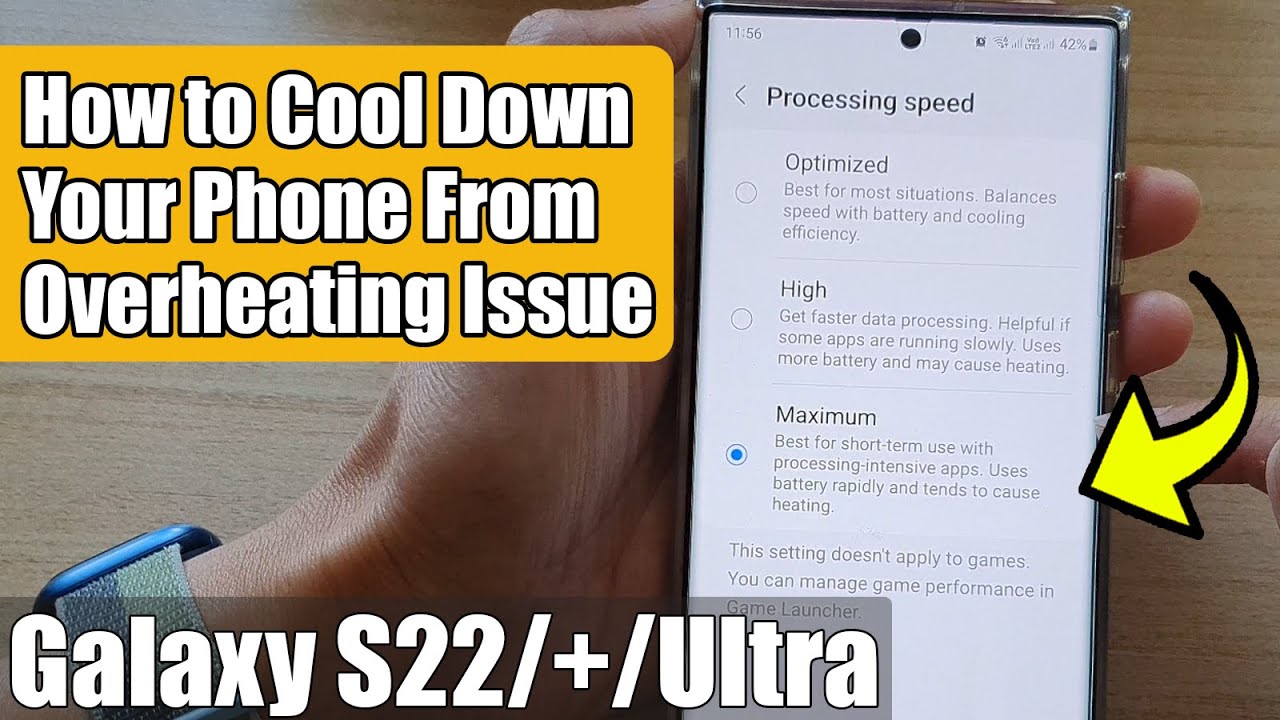
Credit: m.youtube.com
Proper Phone Placement
Phones can get hot for many reasons, such as heavy use or hot weather. Knowing how to cool down your phone fast is important. Proper phone placement can help your device stay cooler and work better.
Avoid Direct Sunlight
Direct sunlight can make your phone very hot. Keeping your phone out of the sun is the best way to avoid overheating. Here are some tips:
- Keep your phone in the shade when outside.
- Use a phone cover that blocks sunlight.
- Avoid leaving your phone in a parked car where it can get very hot.
Sunlight can damage your phone’s battery. A hot battery can wear out faster and may even stop working. By avoiding direct sunlight, you help your phone last longer and work better.
Use Cool Surfaces
Placing your phone on cool surfaces can help it cool down quickly. Here are some ideas:
- Place your phone on a metal table. Metal stays cool and helps take heat away from your phone.
- Use a cooling pad. These are made to keep devices cool and can be very helpful.
Don’t Place it on Soft Surfaces
Soft surfaces like beds and couches trap heat. This can make your phone hotter. Here are some things to avoid:
- Do not place your phone on pillows.
- Avoid using your phone on a blanket.
Soft surfaces block airflow. Airflow helps cool your phone. By avoiding soft surfaces, you let your phone breathe. This helps it stay cooler and work better.
Battery-saving Techniques
Your phone can get hot while using it. Heat can damage your phone. Knowing how to cool it down is very important. Battery-saving techniques can help you manage this issue effectively.
Lower Screen Brightness
Screen brightness can make your phone hot. Reducing it can help cool your phone. Follow these steps to lower the brightness:
- Go to settings.
- Select display.
- Lower the brightness slider.
Lowering the brightness also saves battery. It reduces the strain on your phone’s hardware. Bright screens use more power. This makes the phone heat up. Keep the brightness low in bright environments too.
Disable Push Notifications
Push notifications keep your phone busy. Disabling them can help cool your phone. Here’s how you can do it:
- Go to settings.
- Select notifications.
- Turn off notifications for apps you don’t need.
Fewer notifications mean less activity. This keeps your phone cooler. Also, it saves battery life. Apps running in the background use power. Turning off notifications helps reduce this.
Use Wi-fi Instead of Mobile Data
Wi-Fi is more power-efficient. Mobile data requires more work from your phone. This generates more heat. Switch to Wi-Fi whenever possible.So …
- Go to settings.
- Select Wi-Fi.
- Turn on Wi-Fi and connect to a network.
How To Cool Down Your Phone While Charging ?
Charging can heat up your phone. Follow these tips to cool it down:
- Remove the phone case while charging.
- Place the phone on a cool surface.
- Use a fan to blow air on the phone.
Do not use your phone while charging. This generates extra heat. Avoid fast chargers if your phone heats up quickly. Slow charging generates less heat.
How To Cool Down Your Phone While On Facetime ?
Facetime can heat up your phone. Here are some steps to cool it down:
- Use headphones to reduce speaker load.
- Turn off video if not needed.
- Keep the call short to prevent overheating.
Find a cool spot to use Facetime. The phone will stay cooler in a cooler environment. Take breaks between long calls to let your phone cool down.
How To Cool Down Your Phone While Playing Games ?
Gaming can make your phone very hot. Here are some ways to cool it down:
- Lower game settings to reduce strain on the phone.
- Close other apps running in the background.
- Take breaks between gaming sessions.
Use a cooling pad if you have one. Avoid playing games while charging the phone. This generates too much heat. Keep your phone in a cool place while gaming.

Credit: www.amazon.com
Cooling Accessories
Are you tired of your phone overheating? Overheating can slow down your device and even damage it. Many accessories can help cool down your phone fast. These include phone cooling pads, cooling cases, and external fans. Let’s explore these options to keep your phone cool and running efficiently.
Phone Cooling Pads
Phone cooling pads are a great way to keep your phone cool. These pads often have fans built into them. You can place your phone on the pad while using it. This helps to dissipate heat quickly.
Here are some key features of phone cooling pads:
- Easy to use: Just place your phone on the pad.
- Effective cooling: Built-in fans provide strong cooling.
- Portable: Most pads are lightweight and easy to carry.
- Affordable: Many options are available at reasonable prices.
Phone cooling pads can greatly extend your phone’s life. They prevent overheating during heavy use. Whether you’re gaming or streaming, these pads can keep your phone cool.
Cooling Cases
Cooling cases are another excellent option for cooling your phone. These cases are designed with special materials. They absorb and dissipate heat efficiently. You can use them just like any other phone case. But they offer added benefits for cooling.
Consider the benefits of cooling cases:
- Continuous protection: Keeps your phone cool at all times.
- Stylish designs: Available in various styles and colors.
- Durable: Protects your phone from drops and heat.
Cooling cases are especially useful for heavy phone users. If you use your phone for gaming or long video calls, a cooling case can be very beneficial. These cases make sure your phone stays cool without any extra effort on your part.
External Fans
External fans are another effective way to cool your phone. These fans can be attached to your phone. They blow air directly onto the device. This helps to cool it down quickly.
Here are some advantages of external fans:
- Powerful cooling: Provides strong airflow to cool your phone.
- Versatile: Can be used with different devices.
- Easy to attach: Simple clips or mounts make them easy to use.
- Portable: Small and easy to carry around.
External fans are great for intense phone activities. If you play games or watch videos for long periods, an external fan can help. It keeps your phone cool and prevents overheating.
Frequently Asked Questions :
How Can I Cool Down My Phone Easily?
To cool down your phone, close unused apps, remove the case, and keep it out of direct sunlight.
Why Is My Phone Overheating So Quickly?
Your phone may overheat due to excessive app usage, high screen brightness, or prolonged exposure to direct sunlight.
What Is The Fastest Way To Cool Down An Iphone?
To cool down an iPhone quickly, turn it off and remove any case. Place it in a cool, shaded area. Avoid direct sunlight or extreme cold.
How To Stop Overheating of Phone?
Keep your phone cool by closing unused apps and avoiding direct sunlight. Lower screen brightness and disable unnecessary features. Remove phone case while charging. Use airplane mode in poor signal areas to prevent overheating.
Conclusion
Keeping your phone cool is essential for optimal performance. Follow the tips mentioned to prevent overheating. Simple actions can make a big difference. Regular maintenance ensures your device runs smoothly. Stay proactive, and your phone will thank you with better longevity and efficiency.
Keep it cool and enjoy seamless usage!
